How cool is this????
Let's face it, Pinterest is the BEST time waster, EVER.
Here is my Pinterest page
If you don't use Pinterest, the best way to describe it is it's a web page that allows you to "Pin" web pages, sort of like a visual bookmark. So instead of it just being a name in a long list of saved Bookmarks or Favorites, it's pictures. To me, it makes it easier to find things. Then you can sort them into categories or "boards" too! I'm going to pin the picture above as soon as I'm done posting this blog! LOL
For whatever reason, you have to get an invite to Pinterest. If you want one, email me
and I'll send you one.
Back to printing on paper bags. The pin I saw had directions for Illustrator. I like MS Word or PowerPoint better. So below are the directions from Word 2007.
First you have to set the size of the page. In Word 2007, go to the Page Layout tab (or ribbon, whatevertheheckyoucallit) then from the Page Setup section, click on Size. At the bottom of the Size menu there is More Page Sizes, click on it.
In the box that comes up, change paper size to
Custom size
Width 5.2"
Height 10.2"
And click Ok.
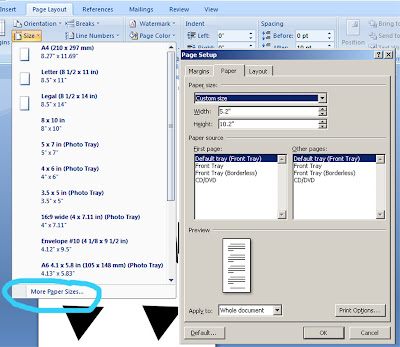
This is what your page will look like.
You can either insert a picture like you see above or text like the middle bag in the first picture. Either way, you have to flip the picture or text over because the bag will go in your printer bottom of the bag first. Make sure the picture or text is closer to the bottom to the page on the screen, so it doesn't end up on the bottom of the bag.
Printing can be a bit tricky. Thankfully I have 2 printers. My Brother printer which is a bit older, jammed the bags every time, no matter how I put them in. So I moved over to the Epson Artisian 810 printer and it worked just fine.
No matter what printer you use, you're going to have to go into the settings and set the page size (er, bag size). Also, you want the image to print on the part of the bag that is not folded up, so test your printer by writing "down" or something like that on the folded part, so you know which way it prints.
You could come up with some really cute ideas. My sons use little reusable cooler lunch bags, plus they're 10 & 13, if I started printing things on their lunch bags, they'd probably stop eating lunch all together! But if your kids are younger, this would be a really cute idea. Or goody bags for classroom holiday party goody bags!
I'm thinking this would be a cute idea for bags for when I do craft shows.
I guess you'd need white bags to make lawn luminaries the right way. Also if you're using real candles, don't. Get the little battery powered tea lights. Much much safer!
If you try this, I'd love to see the pictures!
Happy Printing!



No comments:
Post a Comment